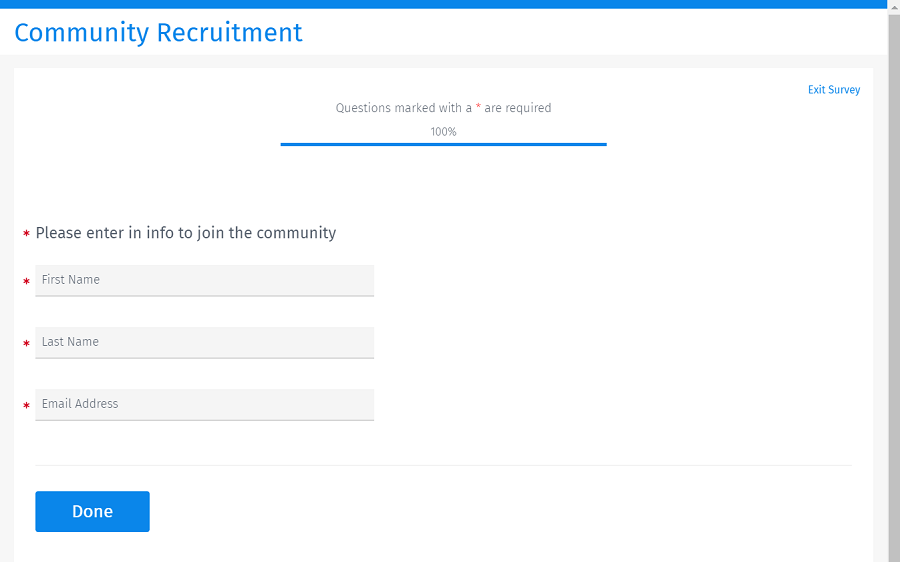Panel Management Software - Introduction
Treat your customers like customers -- not email addresses! Recruit and maintain your own Online Panel for feedback. SurveyAnalytics Panel Management tool provides services for creating a customized portal for your panel. After recruiting your panel, you can create targeted segments of your panel to send surveys and other email based marketing material.
1. Software Feature Set
- Panel Recruitment Portal: Create a panel recruitment portal using a point and click interface.
- Portal Customization - CSS/Logo: Customize the look and feel to match your company's website.
- API Integration: Integrate with your software/system using API.
- Google Analytics Integration: Google Analytics Integration for insights into your website traffic and marketing effectiveness.
- Broadcast Email: Ability to communicate with all your members via email.
- Image library: Upload/manage images/logos for use on the portal, surveys, emails, etc.
- Unlimited & Extended Profiling: Have panel members signup and take surveys for profiling. Sub-Panels/Selects can be done by segmenting the data from any of the profiling surveys.
- Email Invite Users: Invite users to the panel / surveys via email.
- Double Opt/In Verification: Enable Double Opt-In verification for enhanced reliability of email invitation delivery.
- Recruitment Surveys: Assign recruitment surveys for profiling.
- Points for Joining: Allocate points for joining the portal.
- Points for Surveys: Assign points for surveys.
- Points for Referrals: Points for referring users.
- Integrated Point Redemption System: Allocated points are collected for the users and can be redeemed at will.
- Reward Inventory: Reward item inventory along with point allocation/cost.
- Customizable Panel Member Profile Field: Customize/Add/Edit fields for member profiling.
- Panel Member Profile Analytics: Profile field analytics and data reports.
- Export Users: Export user data in MS Excel format.
- Import Users: Import panel member data in to the system.
- User Search/Filter: Search/Filter panel members.
- Bulk update user status: Bulk update user status (New, Verified, Unsubscribed, Blocked, Pending Moderator Approval, etc.)
- Signup / Dropout Trend: Signup and Dropout Trend Report for Panel.
- Domain Report: Domain report to give insight in to panel members email profile.
- User Report: Detailed reports about users.
- Global Activity Stream: Latest updates of recent user activity.
- Survey Email Invitations: Send out email invitations for surveys.
- Survey Tracking/Analytics: Survey Tracking for completes, opt-outs, terminated, etc and points allocation based on survey status.
- Project History: Detailed history of all projects, invitations, etc.
Step I:
When a user clicks on the "Create New Community" button, a wizard will open which will help the user create a community in 4 quick steps:
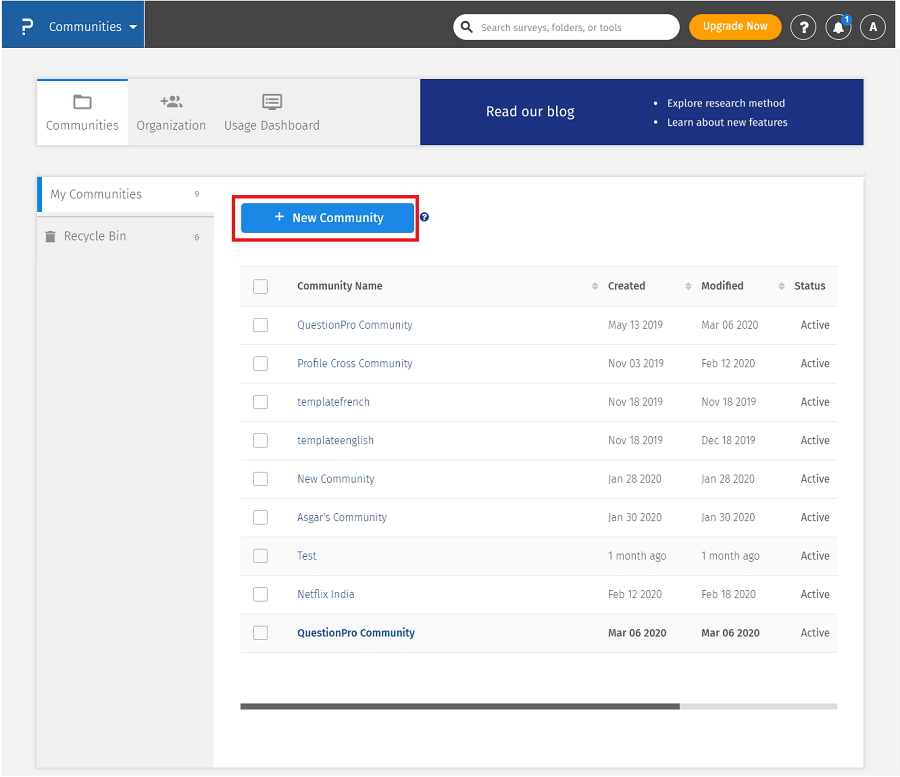
- Name:
- Community Name: This is the name you have chosen for your Community.
- Community URL: A URL is a universal internet resource that specifies the location of your Communities page. This URL will direct your customers immediately to your community's portal. You can even customize the community URL after creating the community. Check How
- Logo: Select the logo for your Community.
- Default Language: Select the Default Language for your Community. Default language can be changed after creating the community.
- Landing Page: In this section you can set a background image for your Community Landing page and also write contents that you want to display on Community Landing page.
- Set Theme: In this section you can select theme for your Community.
- Modules: In this section you can enable modules for your Community.
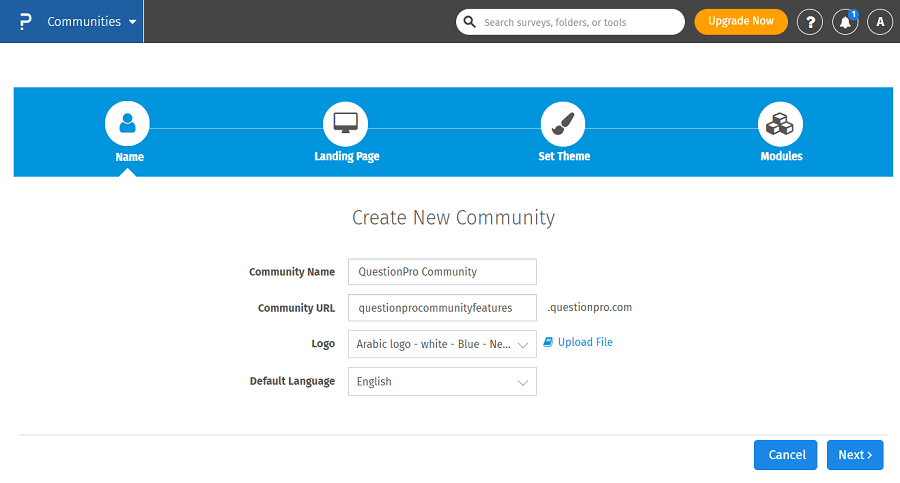
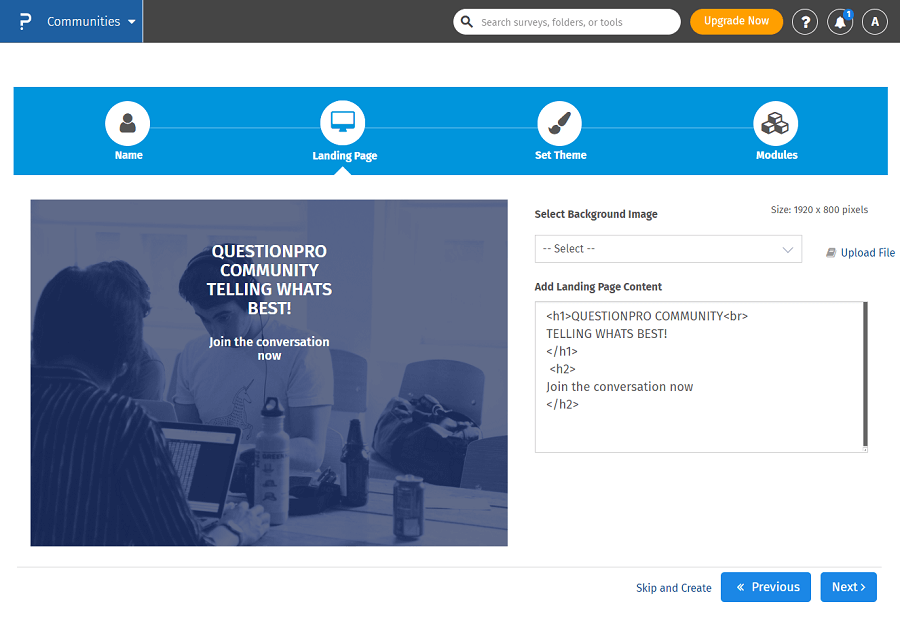
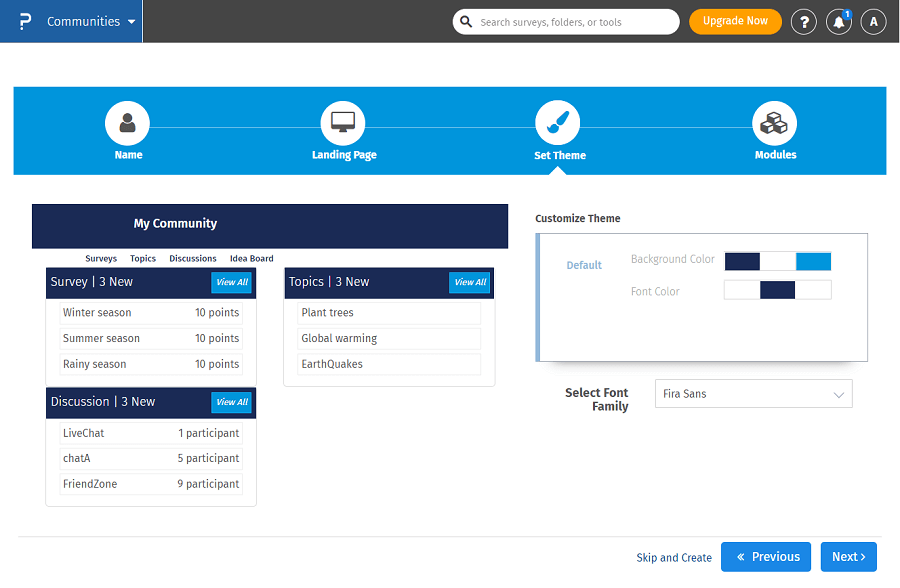
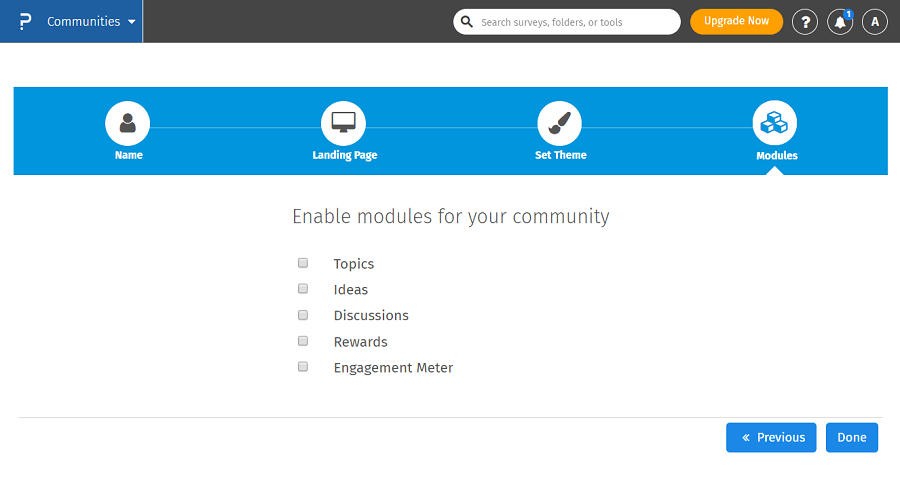
Step II: Under Edit Survey click on the Add New Question link. From Community select the Recruitment option.
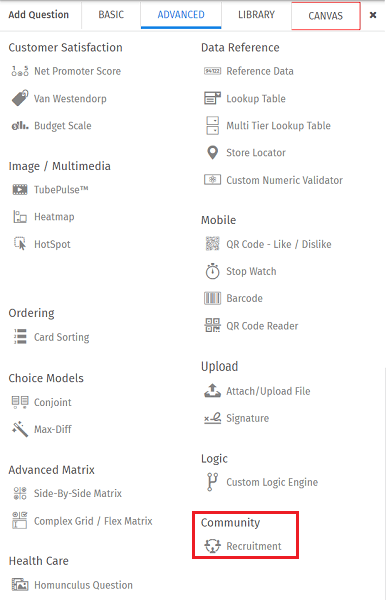
Step III: On the next step assign the panel you wish to add the email addresses to and click on Save Question.
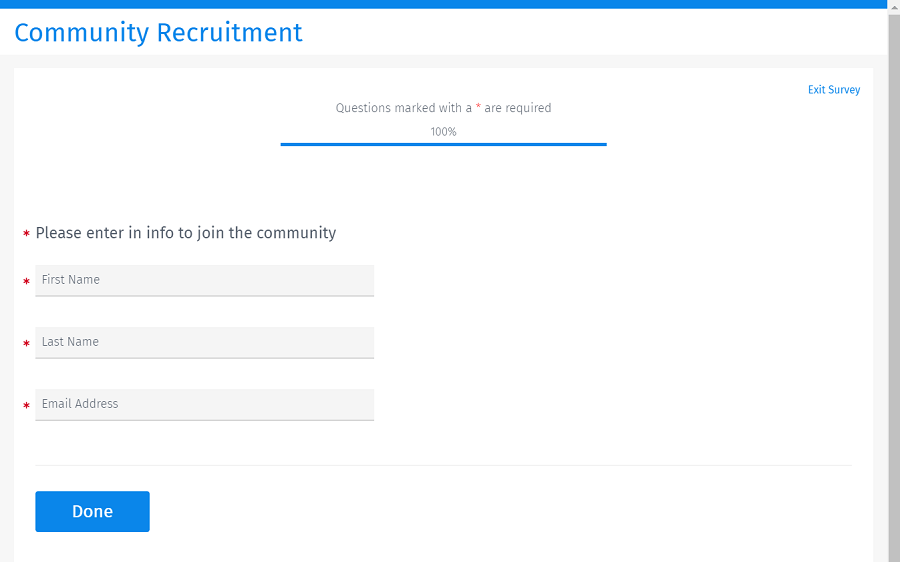
The Question will get added to the Survey. Responses will be added to the Panel Automatically.